Setting up your Exness account online:

- Visit the Exness website: Navigate to www.exness.com in your web browser to access the home page.
- Record: Click the “Sign Up” button, usually located in the upper right corner of the home page to begin the process.
- Enter your details: Provide your email address and set a strong password.
- Verify your email: Look for a verification email from Exness in your inbox and click the link provided to verify your email.
- Complete your profile: Enter your personal details, including your full name, date of birth and contact details.
- Identity verification: Upload clear copies of your government-issued ID and a recent utility bill or bank statement to comply with financial regulations.
- Select the type of account: Choose the account type that best suits your trading needs, such as Standard, Pro or Cent.
- Deposit funds into your account: Use one of the payment methods available on Exness to deposit funds (not necessary for demo accounts, which already come with virtual funds).
- Start operating: Start trading on platforms like MetaTrader 4 or MetaTrader 5.
Easy setup of your Exness account via the mobile app:
- Download the application: Install the Exness Trader app from your device’s app store (Google Play or Apple App Store).
- Sign up: Open the app, tap “Sign Up” and sign up using your email and password.
- Email verification: Confirm your email by clicking the verification link sent by Exness.
- Complete your profile: Enter your personal details such as your name, date of birth and address.
- Verify your identity: Directly upload photos of your ID and proof of address using your mobile device.
- Choose your account type: Select an account type based on your trading experience and preferences.
- Deposit funds: Follow the in-app instructions to fund your account (this step is optional for demo accounts).
- Start operating: Use the app’s full tools to start trading.
Whether you choose the web interface or the mobile app, Exness makes the process easy, allowing you a smooth transition into the world of trading.
Select the Right Account Type at Exness
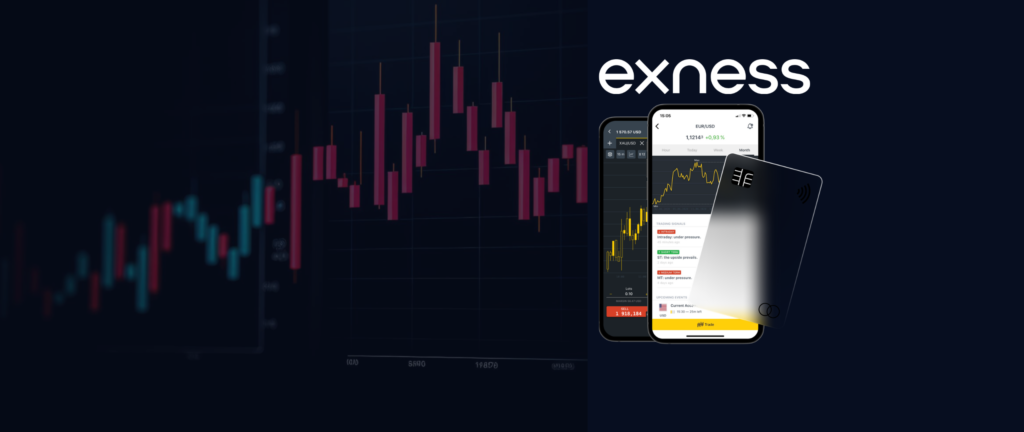
Correctly choosing the type of account at Exness is essential to align your trading strategy, level of experience and financial objectives. Below you will find a detailed guide to help you select between Standard and Professional accounts, and decide when to use Demo or Real accounts.
Standard Accounts
Characteristics:
- Minimum deposit: None, allowing flexible initial capital.
- Differentials: From 0.3 pips, offering competitive prices.
- Leverage: Up to 1:2000, providing substantial commercial flexibility.
- Commission: No trading commissions, reducing transaction costs.
Ideal for: Beginner and intermediate traders looking for easy trading conditions.
Benefits:
- Accessible to all experience levels with no minimum deposit requirement.
- Easy to use interface, ideal for those new to Forex.
- Compatible with MT4 and MT5 platforms, covering various trading preferences.
Professional Accounts
Characteristics:
- Minimum deposit: Starting at $200, designed for serious traders.
- Differentials: As low as 0.0 pips on Raw Spread accounts, ideal for high volume trades.
- Leverage: Up to 1:2000, suitable for aggressive trading strategies.
- Commission: Variable, depending on account type, with Raw Spread and Zero accounts incurring commissions per transaction.
Ideal for: Traders and qualified professionals who require advanced functionality and fast execution for complex strategies.
Benefits:
- Extremely competitive spreads that minimize trading costs on high transaction volumes.
- Market execution without requotes, optimal for techniques such as scalping and algorithmic trading.
- It offers sophisticated tools and unique features designed for advanced trading levels.
Using Demo and Real Accounts in Exness
Demo Account:
- Aim: Practice trading in a risk-free environment with virtual funds, replicating real market conditions.
- Characteristics: Access to all trading instruments available for live accounts.
- Ideal for: Beginners to learn the basics and experienced traders to perfect strategies.
Real Account:
- Aim: Manage real capital for trading, with real financial gains or losses.
- Characteristics: It involves real monetary transactions, directly affecting financial results.
- Ideal for: Traders willing to face market risks to achieve possible profits.
How to Choose:
- Skill Level: Beginners should start with a demo account to gain confidence and understanding. Transition to a live account once you are comfortable with the trading mechanics.
- Strategy Tests: Use the demo account to thoroughly test strategies without financial risk before applying them with real capital.
- Psychological Preparation: Consider that trading real money can be stressful. Make sure you are psychologically prepared for the risks before transitioning from a demo to a live account.
This structured guide is designed to help you select the most suitable Exness account, tailored to your trading style and objectives, ensuring a well-informed start to your trading journey.
Starting to fund your Exness account
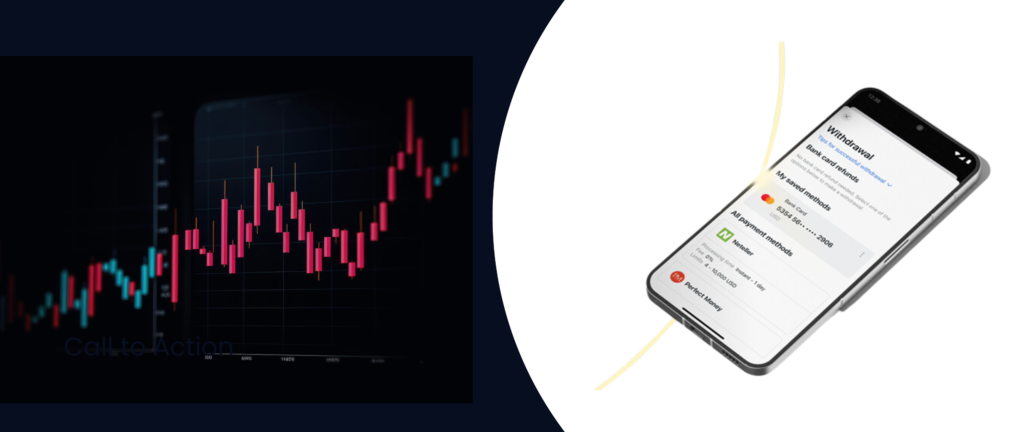
Funding your Exness account is a simple and straightforward process, designed to allow you to start trading without delay. Below is a step-by-step guide on how you can fund your account safely and efficiently.
Login to your personal area
- Access your account: Go to the Exness website or use the mobile app. Provide your login credentials to access your personal area.
Navigation to deposit section
- Find the deposit option: Once in your personal area, go to the ‘Finances’ section and select ‘Deposit’ to proceed.
Deposit method selection
- Choose your preferred method: Exness offers various options, including bank transfers, credit/debit cards, and e-wallets such as Skrill and Neteller. Choose the method that best suits your needs.
Entering deposit details
- Fill in the required details: Specify the amount you wish to deposit and provide any necessary financial details depending on the chosen method.
Confirmation and completion of the transaction
- Confirm and complete your deposit: Follow the on-screen instructions to verify and confirm the transaction. Depending on the method selected, you may be redirected to a secure payment gateway to complete the process.
Checking your account balance
- Check your balance: After depositing, be sure to check the updated balance in your account to confirm that the funds have been added correctly.
Common problems and solutions during registration
- Problems registering an account: If you are unable to register an account, please check that Exness is available in your region and that all information provided during registration is accurate. If technical problems persist, try accessing from another browser or device.
- Password setting: Make sure your password meets Exness requirements, such as length and character types. If you face any issues, contact Exness support for assistance.
- Uploading documents for verification: If you are having trouble uploading documents due to incorrect formatting or size, make sure they meet the required specifications and are legible. If problems persist, re-upload the documents.
- Difficulties logging in: If you are having trouble logging in, check your credentials and make sure there are no restrictions or blocks on your account. For ongoing issues, contact Exness customer support.
This guide will help you understand the steps required to fund Exness and address any common challenges related to registering or managing your account.
Effective Trading Strategies with Exness

Adopting effective trading strategies is key to success in the financial markets. Exness offers a number of resources and tools that can facilitate this process. Here are some recommended strategies to maximize your performance with Exness:
1. Use of Demo Accounts
- Aim: Start your trading experience in a risk-free environment.
- Advantages: Exness demo accounts allow you to familiarize yourself with the platform, try different trading strategies and learn how to use the tools without the risk of losing real money.
2. Continuous Training
- Available resources: Take advantage of Exness’ educational offerings, including webinars, video tutorials, and in-depth articles.
- Importance: Knowledge is power in Forex trading. Understanding market fundamentals, as well as technical and fundamental analysis, is crucial to making informed decisions.
3. Maximizing Trading Tools
- Key tools: Use advanced technical indicators and detailed charting functionalities available on platforms such as MetaTrader 4 and MetaTrader 5.
- Benefit: These tools can help identify market trends, entry and exit signals, and manage trades more efficiently.
4. Rigorous Risk Management
- Strategies: Implement risk management techniques such as setting stop-loss orders to protect against significant losses.
- Planning: It is vital to determine and adhere to the maximum amount you are willing to risk on each trade relative to your total capital.
5. Maintaining Updated Information
- Information tools: Use the Exness economic calendar and real-time news updates to stay on top of important events that may impact the markets.
- Advantages: Being well informed can help you anticipate market movements and adjust your strategies accordingly.
6. Continuous Evaluation and Adjustment
- Periodic revision: Review and adjust your trading strategies regularly to align with changing market dynamics.
- Optimization: Use performance analytics to identify the strengths and weaknesses of your current strategies and make adjustments as necessary.
Strategy Integration
By combining these strategies, you can build a robust and adaptable trading approach. Exness facilitates this integration by offering a platform that supports advanced operations management and continuous access to educational and market resources. By making use of these strategies, you will not only improve your understanding of trading, but you will also optimize your chances of success in the financial markets.
Frequently Asked Questions about Registering an Exness Account
What documents do I need to set up an Exness account?
You will need a government-issued ID, such as a passport, driver’s license, or national ID, and a recent document (last six months) such as a utility bill or bank statement to verify your address.

