- Exness Demo Account Features
- Step by Step Guide to Create an Exness Demo Account
- Who Should Use the Exness Demo Account and Why?
- How to Maximize the Use of the Exness Demo Account
- Platforms Available for Exness Demo Account
- Differences between Demo Accounts and Real Exness Accounts
- Summary
- Frequently Asked Questions About Exness Demo Account
Exness Demo Account Features

- Simulated Commercial Environment: Trades are executed under market conditions that reflect the real trading environment, providing a realistic trading experience.
- Virtual Funds: Users are allocated a set amount of virtual funds, allowing them to practice trading without financial risk.
- Access to All Instruments: The demo account includes access to the full range of Exness trading instruments such as currency pairs, metals, cryptocurrencies, energies and indices.
Tools and Resources Available
- Platform Accessibility: Available in both MetaTrader 4 (MT4) and MetaTrader 5 (MT5), it offers users the opportunity to get familiar with these leading trading platforms.
- Analytical Tools: Features a full set of analytical tools, including technical indicators, charting tools and advanced charting capabilities, identical to those of live accounts.
- Without time limit: Unlike some brokers, Exness demo accounts do not expire, giving you unlimited time to practice and perfect your trading strategies.
Demo Account Educational Value
- Risk-Free Learning: Especially beneficial for beginners to understand the basics of forex trading and for experienced traders to perfect their strategies without financial repercussions.
- Strategy Experimentation: Makes it easy to test various trading strategies, allowing traders to adjust and optimize their approaches based on simulated results.
How to Create a Demo Account on Exness
- Visit the Exness Website: Navigate to Exness official website.
- Sign up for a Demo Account: Locate the option for a demo account on the home page or trading accounts section and click to register.
- Complete Registration Details: Provide the necessary information, such as your email address and a password. You can also choose the type of trading platform (MT4 or MT5) you want to use.
- Start Trading: Once your account is set up, you can immediately start trading with virtual funds. Explore different trading instruments and use the platform’s analytical tools to simulate trading scenarios.
- Educate yourself: Make the most of Exness educational resources such as tutorials, webinars, and articles to improve your trading knowledge and skills while using the demo account.
The Exness Demo Account serves as an excellent educational tool and a risk-free platform for testing trading strategies. It provides a valuable springboard for beginners to gain confidence and for experienced traders to master their techniques before moving into a real trading environment.
Step by Step Guide to Create an Exness Demo Account

Creating a demo account at Exness is a straightforward process that gives both novice and experienced traders the opportunity to practice trading strategies without any risk. Below we guide you step by step on how you can set up your own demo account to familiarize yourself with the MetaTrader platform and test your trading skills.
Step 1: Visit the Exness website
- Site access: Go to www.exness.com. You can find the option to register a demo account directly on the home page or in the “Trading” section.
Step 2: Sign up for a demo account
- Demo account registration: Click on the demo account registration option. You will be asked to enter basic details such as your email address and a password. In this step, you can also choose the trading platform you prefer to use, either MT4 or MT5.
Step 3: Verify your email
- Email verification: After registering, Exness will send a verification link to your email. Click this link to verify your email address and confirm your intention to set up a demo account.
Step 4: Set up your demo account
- Account Customization: After verifying your email, you will have the opportunity to customize your demo account settings. This includes selecting the amount of virtual funds, setting the desired leverage, and choosing the base currency of your account.
Step 5: Download the trading platform
- MetaTrader Download: If you have not yet installed the trading platform, download MetaTrader 4 or MetaTrader 5 from the Exness website. Navigate to the “Platforms” section to find the download links.
Step 6: Log in to the platform
- Access to the platform: Once the platform is installed, open it and log in with your registration details. This includes selecting the Exness demo server, entering your demo account number and the password you set during registration.
Step 7: Start trading
- Beginning of operations: With your account set up and the platform ready, you can start trading with virtual funds. Take this opportunity to explore different aspects of the platform, try various trading strategies and gain confidence to trade without financial risk.
Benefits of using an Exness demo account
- Risk-free trading: The demo account provides a safe environment to learn how to trade without the fear of losing real money.
- Real market conditions: Simulates real market conditions and offers an authentic trading experience.
- Educational tool: It is ideal for beginners to understand the dynamics of the forex markets and for experienced traders to fine-tune their strategies.
- Full access to trading tools: Uses all analytical tools and functions available on the real platform, ensuring a complete learning experience.
Creating a demo account on Exness not only allows you to learn the platform, but also develop and test your trading skills in a completely risk-free environment. This preparation is invaluable, especially when you decide to transition to a live trading account.
Who Should Use the Exness Demo Account and Why?
The Exness demo account is an essential educational tool designed for a wide range of traders, from beginners to seasoned professionals. Its purpose is to offer a risk-free environment where users can practice, learn and hone their trading skills. Here’s who benefits from using an Exness demo account and why:
Beginners
Aim: Provide a risk-free introduction to the world of trading.
Benefits:
- Learn to execute operations and use analysis tools.
- Become familiar with market dynamics in a controlled environment.
- Develop confidence before investing real money.
Intermediate Merchants
Aim: Refine existing strategies and experiment with new techniques without financial risks.
Benefits:
- Try various strategies to better understand what works and what doesn’t.
- Improve risk management and decision making under different market conditions.
Advanced and Professional Traders
Aim: Optimize complex strategies and adapt to new markets or products.
Benefits:
- Experiment with high volume trading or sophisticated strategies such as scalping and hedging.
- Evaluate the performance of Expert Advisors (EAs) under simulated market conditions.
Strategy Developers and Testers
Aim: Test and validate recently developed trading strategies.
Benefits:
- Conduct extensive testing of new approaches and adjustments in a realistic market environment without the risk of losses.
- Adjust parameters of Expert Advisors (EA) to maximize effectiveness before implementation in real accounts.
How to Maximize the Use of the Exness Demo Account
To get the most out of the Exness demo account, traders should follow a structured approach that enhances their trading knowledge and experience:
- Familiarization with the Platform: Learn how to navigate your chosen platform (MT4 or MT5), understanding all its available features and tools.
- Commercial Strategies Practice: Implement various strategies to see how they perform under different market conditions. Use both technical and fundamental analysis.
- Use of Analytical Tools: Apply and study the impact of different technical indicators to improve your ability to predict market movements and make informed decisions.
- Simulation of Real Business Conditions: Trade with the mindset that virtual funds are real to develop rigorous trading discipline that will be invaluable in real trading.
- Evaluation and Adjustment: Regularly review the performance of your operations. Identify which strategies and techniques have been effective and which require adjustments or elimination.
- Transition to Real Operations: Once you feel confident with your skills and strategies on the demo account, consider moving to real money trading, starting with small trades to adjust to the risks and pressures of the real market.
Using the Exness demo account in this way, traders can establish a solid foundation for success in the real market. It is an invaluable resource for learning, adapting and perfecting trading techniques in a risk-free environment.
Platforms Available for Exness Demo Account
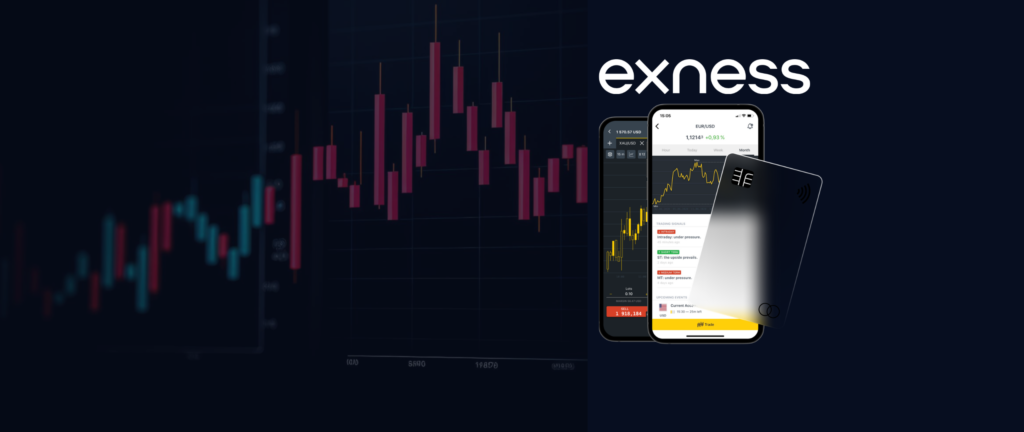
Exness provides various platforms to suit different trading styles and needs. These platforms are equipped with specific tools and functionalities that enrich the trading experience. Here we explore the platforms available for Exness demo accounts, allowing traders to choose the one that best suits their needs.
Exness Mobile App
Characteristics:
- Accessibility: Available on Android and iOS devices, it makes it easy to trade anywhere.
- User interface: Intuitive and friendly, suitable for traders of all levels.
- Full Functionality: It allows you to execute trades, analyze charts and review trading history.
- Analysis tools: It incorporates technical analysis tools and real-time market updates.
Benefits:
- Convenience: It allows you to operate from anywhere, ideal for traders on the go.
- Realistic Simulation: It offers a realistic trading experience, mirroring the functionalities of real accounts.
MetaTrader 4 (MT4) de Exness
Characteristics:
- Commercial Robustness: Recognized for its sophistication and comprehensive analysis tools.
- Personalization: Allows extensive chart customization and the use of custom scripts and indicators.
- Backtesting Capability: Facilitates testing and optimizing strategies using historical data.
Benefits:
- Popularity: Its wide use makes it easy to adapt for new traders.
- Community Support: Large community of users and availability of educational resources.
MetaTrader 5 (MT5) de Exness
Characteristics:
- Advanced Features: Improvements compared to MT4, with more technical tools and time frames.
- Multimarket Commerce: Ability to trade forex, stocks and commodities from a single account.
- Advanced Order Management: Supports a greater diversity of order types and management tools.
Benefits:
- Safe Future: Constantly updated to include the latest innovations and improvements.
- Expanded Tools: Greater range of analytical instruments for deeper market analysis.
Terminal Web de Exness
Characteristics:
- Direct access: No downloads required, accessible through any web browser.
- Universal Compatibility: It works on any device with a browser, including computers and mobile devices.
- Full Functionality: It offers the same tools and features as the desktop versions of MT4 and MT5.
Benefits:
- Immediate Access: Allows quick and easy access without the need for installation.
- Ease of Use: Ideal for traders who prefer not to download additional software.
- Flexibility: Perfect for operating on devices where software installations are not possible.
Each platform has unique features that can meet the preferences of different traders, from those who prefer to trade on the move to those who focus on deep technical analysis or want a more flexible no-download solution. Choosing the right platform can significantly improve the effectiveness of learning and experimenting on a demo account.
Differences between Demo Accounts and Real Exness Accounts

When trading on Exness, it is crucial to understand the differences between demo accounts and real accounts. Each account type is designed to serve specific purposes and suits different stages in a trader’s career. Here, we explore key distinctions to help traders make informed decisions about when and how to use each account type.
Type of Funds
- Demo Account: It uses virtual money, allowing traders to practice and develop skills without financial risk.
- Real Account: It involves real money, with all profits and losses directly affecting the trader’s financial situation.
Market Conditions and Execution
- Demo Account: Simulates real market conditions but may not fully replicate trade execution, such as slippages or liquidity issues.
- Real Account: Trades are executed under real market conditions, facing all associated risks, including slippages and changes in liquidity.
Psychological Impact
- Demo Account: Less psychological pressure due to the lack of real financial risks, which can lead to overconfidence or unrealistic expectations.
- Real Account: Real financial risk can cause significant stress, requiring effective emotional management to make rational decisions under pressure.
Feature Access
- Demo Account: It may not offer access to all features, especially those that have a direct impact on the market or real-time financial news.
- Real Account: Provides full access to all trading tools and features, including financial news updates that can influence trading decisions.
Strategy and Learning Tests
- Demo Account: Ideal for beginners to learn the fundamentals of trading and for traders of all levels to try new strategies risk-free.
- Real Account: It is used to implement well-rehearsed strategies and is suitable for those who are prepared to take market risks in exchange for potential financial gains.
Duration of Use
- Demo Account: Generally available indefinitely, although some providers may set time limits. Exness offers demo accounts that do not expire unless they remain inactive for an extended period.
- Real Account: It has no expiration date, but requires ongoing maintenance and management to meet platform and regulatory requirements.
Summary
Demo accounts are an invaluable educational platform and safe environment to develop and fine-tune trading techniques, especially useful for newbies or those experimenting with new strategies without financial repercussions. Live accounts are essential for real trading, where financial profits and losses are realized. Trading with a live account requires a deep understanding of market dynamics, a solid risk management strategy and emotional discipline.
Traders often start with demo accounts to build fundamental skills and confidence before moving on to real accounts. The transition should be based on proper preparation and a complete understanding of the platform and trading strategies. This careful progression is key to ensuring a successful and sustainable trading experience with Exness.
Frequently Asked Questions About Exness Demo Account
Does Exness offer demo accounts?
Yes, Exness provides demo accounts that simulate real market conditions, allowing traders to practice with virtual funds in a risk-free environment.

